ParentSquare Communication
HOW WE COMMUNICATE
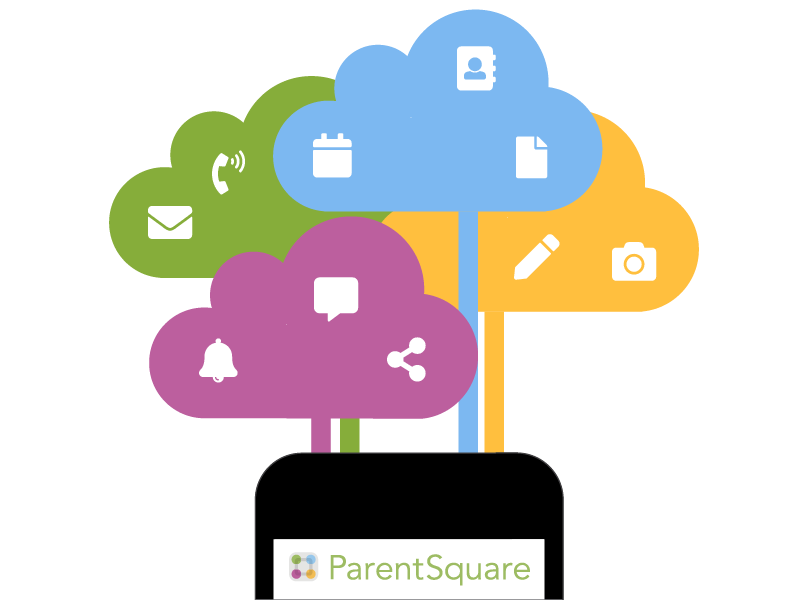
IS YOUR CONTACT INFORMATION INCORRECT IN PARENT SQUARE?
If anything looks wrong (name, phone, email, etc), please log into your PowerSchool ParentPortal Account to update your student's information
WHAT IS PARENT SQUARE?
ParentSquare is a unified communication platform that offers a whole host of tools that allows district, school administrators, and teachers to more effectively communicate and engage with families and students.
Some features include:
- Mass notifications and urgent alerts with two-way communication
- Mobile application for administrators and parents (iOS and Android)
- Attendance notifications
- Teacher and classroom communication
- Direct Messaging with two-way translation
- Appointment Sign Ups (parent-teacher conferences, technology pick-ups)
- Calendar and RSVP
- Volunteering and classroom supply sign-ups
- And so much more!
As a registered parent, you can:
- Receive messages from the school and district via phone, email, text, or app notification
- Choose to receive information as it comes or all at once with a daily digest at 6pm
- Communicate in your preferred language
- Comment on school postings to engage with your school community
- Direct message teachers, staff, and other parents
- Participate in group messages from schools and teachers
- Sign up for parent-teacher conferences
- Sign up to volunteer, sign up to donate school supplies, and more all from your desktop or mobile device
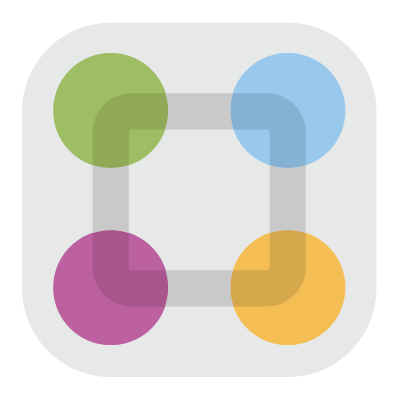
DOWNLOAD THE PARENTSQUARE APP TODAY
The ParentSquare app is available in both the iOS and Android stores. Downloading the mobile app is the easiest way to receive all Posts, Events, sign-up requests, Photos, and Files.
Dear BCPS Families,
If you haven't already downloaded the ParentSquare app, we would like you to do so, as it is the best way to stay connected with our schools.
A few of the things you can do on the app:
- View Posts - news and happenings in the class, grade, school, or groups
- Events - look at the school calendar and save events on your phone
- Photos - easily view and download class and school photos
- Participate - volunteer for events, sign up to bring an item, or fill out a form
- Communicate - message with staff or your classroom teacher
Download the App!
If you are viewing this message on your phone, click on a link below to download the app. If you are viewing on your computer, use your phone camera to hover over the QR image to download the app.
iPhone - Apple Store
Android - Google Play Store
 .
.
- Parents/Guardians:
Your school will send you an invitation using your email address or phone number on file, OR go to parentsquare.com/signin
Please register your account by signing in with the email or phone number on file in PowerSchool. - Faculty/Staff: Register your account by logging into ClassLink and clicking on the ParentSquare icon, or go to parentsquare.com/signin
Select "Sign in with Google" and use your BCPS email account: your user [email protected] - Students: Register your account by logging into ClassLink and clicking on the ParentSquare icon, or go to parentsquare.com/signin
Select "Sign in with Google" and use your BCPS email account: your user [email protected] - Confirm Your Information: You'll be prompted to verify your name, email, and phone number (remember, this information is pulled from Parent Portal/PowerSchool).
If anything looks wrong (name, phone, email, etc), please log into your PowerSchool ParentPortal Account to update your student's information or complete this form: Student Change of Information Form